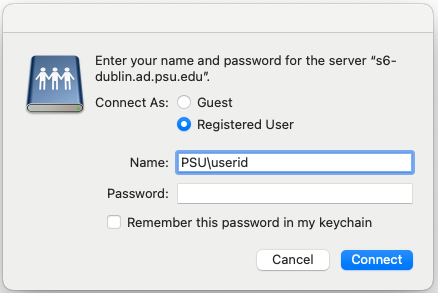Reminder:
If you are outside of the office, you must first connect to the VPN. Instructions for connecting to the VPN on a Mac can be found at this help article.
- From Finder, click on Go. (It may be necessary to click on an empty space on the Desktop to see the Finder menu.)
- Choose "Connect to Server..." from the dropdown.
Image
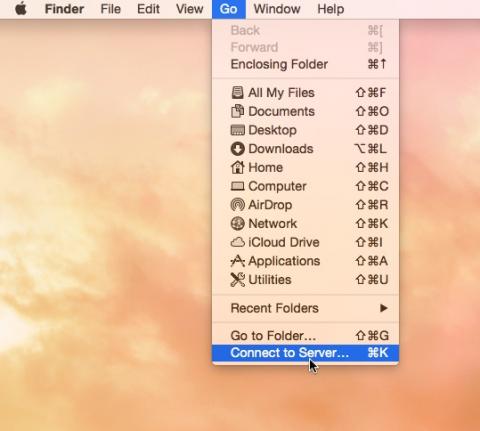
- If the server is not already listed, type "smb://s6-dublin.ad.psu.edu/cmfr". Then click the + button to add it to Favorite Servers.
Image
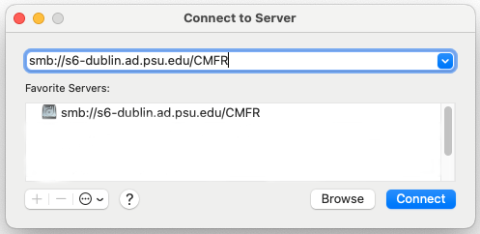
- Choose the server from the list of Favorite Servers, and click "Connect".
- If you see a message about attempting to connect to a server, click "Connect".
Image
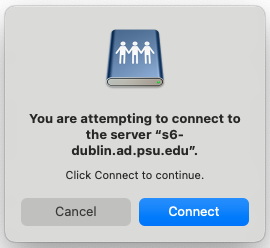
- Enter "PSU\" followed by your user id. Then enter your password, and click "Connect".
Image