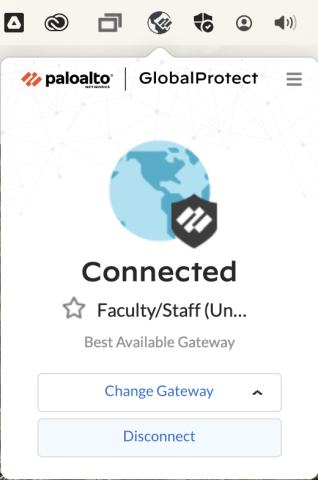How to connect to the VPN on a Mac in order to access resources from home.
If you need to install the VPN on a personal computer, you may download the latest version at https://softwarerequest.psu.edu.
- The GlobalProtect globe icon will appear in the top menu bar. Click on the icon to open the VPN client.
- If it asks for a portal address, type "vpn.psu.edu". Click on "Connect".
Image
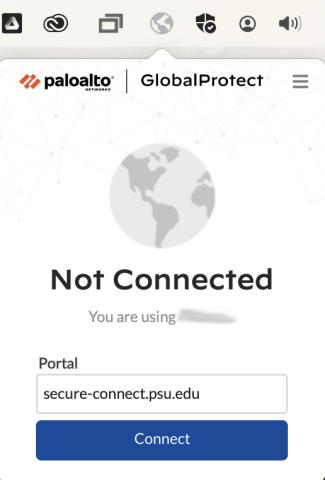
- The VPN client may briefly show a message while it starts the connection.
Image
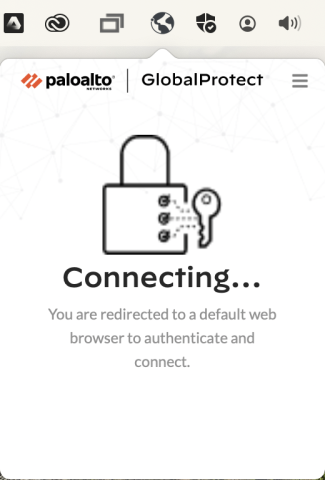
- A browser window will open as the VPN connects.
Image
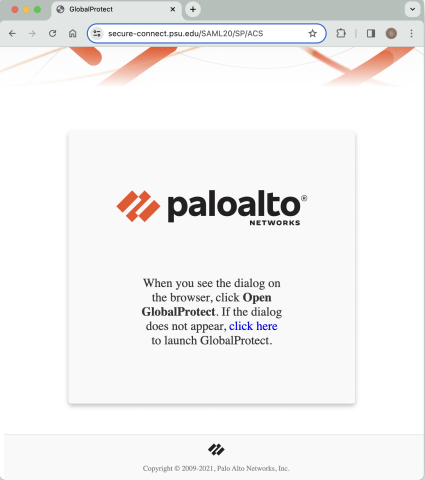
- You may see a window for Microsoft Office 365 Authentication. If so, follow the prompts.
- If you recently connected to the VPN, you may not need to authenticate. If it has been a while, you will be asked to authenticate again.
- Once you have successfully connected, the globe icon will gain a small shield.
- To disconnect, click on the globe icon and click "Disconnect".
Image