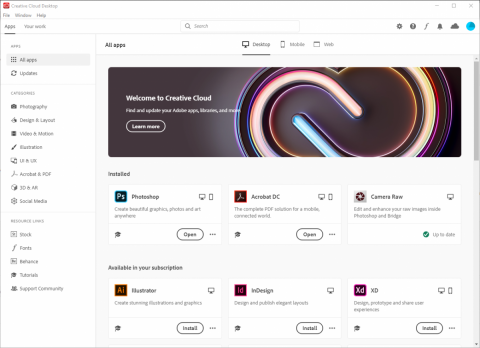Note: Penn State licensing is for school or work use only.
If you do not have Adobe Creative Cloud, you may download and install it on your personal computer by following these instructions.
- Find the "Adobe Creative Cloud" application on your computer and open it.
- Enter your Penn State email address and click "Continue".
Image
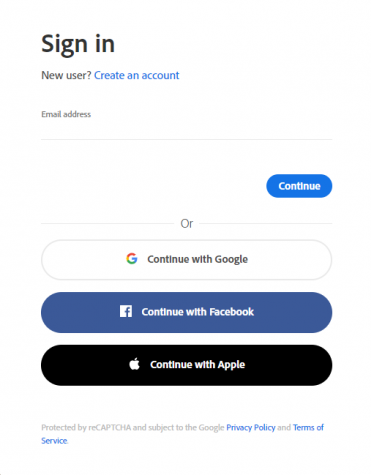
- If prompted, choose "Company or School Account".
Image
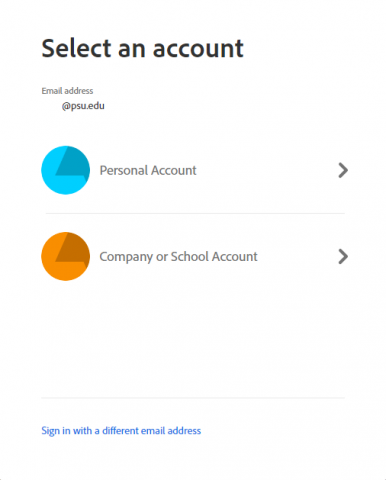
- You will be automatically redirected to a Penn State sign on. Sign in as usual.
- Wait for sign in to complete. Then click on "Apps" along the top menu of the application or "All apps" along the left side.
- If you see an error about not having access or permission, go to https://softwarerequest.psu.edu/Home/LoginPSU, find Adobe Creative Cloud, follow the prompts to complete the request process, and try again.
- Be sure to select the correct level of Adobe access that you need.
- Install, Open, and Update apps as needed.
Image