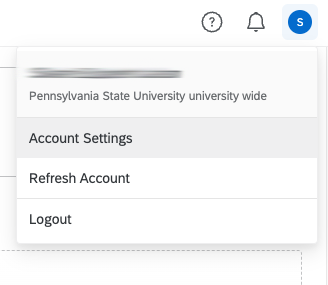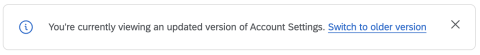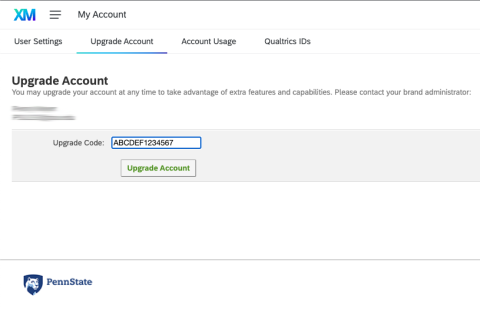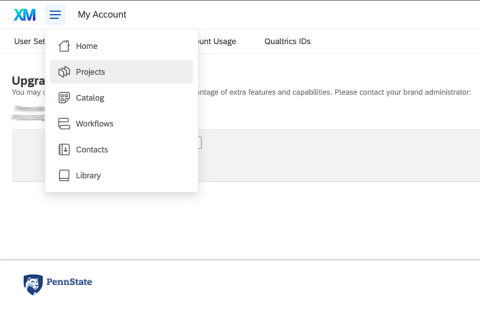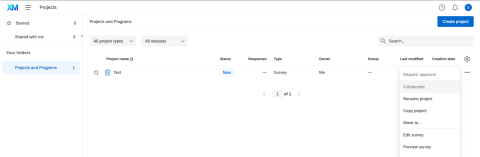Request an upgrade code. If you work under OVPR, send an email to ssri-it@psu.edu. If not, contact your unit's IT.
If you do not have any surveys yet, create a new Blank Survey Project and name it "Test Survey" or something similar. It does not need to have any content in it.
Click on the circle in the upper right corner of the window with your initial in it, then click on "Account Settings". This should load a new page.
If you see "You're currently viewing an updated version of Account Settings. Switch to older version", click on the link to switch to the older version.
Click on the "Upgrade Account" tab in the upper left, just below where it says "My Account".
Enter your account upgrade code in the blank text box. (If you do not have an upgrade code, please see step #1 above.)
Click on the "Upgrade Account" button below the text box. The screen will refresh and it will look like nothing has happened; this is normal.
Click on the menu icon in the top left corner of the window, then "Projects".
If your account upgrade did not work, please contact the email that supplied your code for support.