In order to use University owned IT equipment (desktop, laptop, monitor, etc.) outside of the University, you must first complete a Request for Authorization to use University Tangible Assets at a Non-University Location form.
Form Instructions:
- Download a copy of the above form.
- Open the form with Adobe Acrobat DC (part of the University Creative Cloud license).
- Fill in the following fields:
- Employee Name
- PSU-ID with your 9 number (found on your PSU ID card or by logging into WorkDay and going to Personal Information > About Me > Overview.).
- Office Phone # if applicable or cell number if working remotely
- Dept. Name (ex. CMFR, PRI, SLEIC, SRC, SSRI, etc.)
- Dept. Address
- Item description(s) (ex. 15" Dell laptop and power cord, 22" Dell monitor, etc.)
- Check the box for description of how items will be used (Research, Instruction, etc.)
- Tangible Asset Locations - From with the current location of the equipment (ex. PRI, 817 Oswald Tower, University Park)
- Tangible Asset Locations - To with the new off campus location of the equipment (ex. Bob's home, 123 Main St, Bellefonte, PA 16823)
- Transfer Period From - with the date the item is signed out
- Transfer Period To - with the date the item will be returned, if known
-
Requesting Employee's Signature
- At the top of the Acrobat window click on the "View" menu.
- Mouse over to "Tools".
- Go down to "Fill & Sign".
-
Click on "Open".
Image
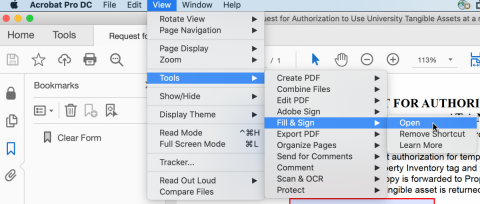
-
Click on the option for "Fill and Sign".
Image
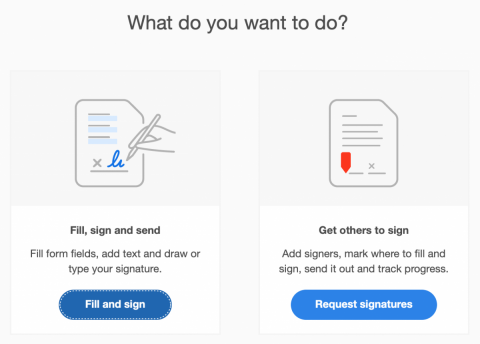
- At the top of the document click on "Sign".
-
Select an existing signature or choose "Add Signature".
Image
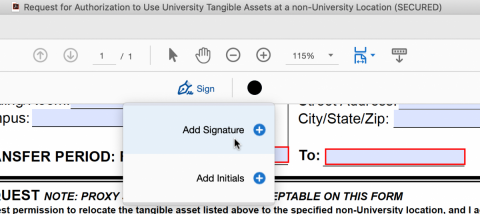
-
Type your name or click on "Draw" to draw your signature with a mouse. Then click "Apply".
Image
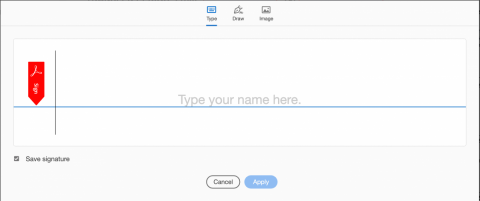
- Click on the signature line of the form to place your signature. Drag it or adjust the font size as necessary.
- The "Date" field next to your signature with today's date. (You may use Fill & Sign for the date as well if you want it to look handwritten.)
- Save the PDF.
- Attach the saved PDF to an email and send it to your department's helpdesk along with a short explanation of your request.