Note: Penn State licensing is for school or work use only.
- You will be able to request licensing based on your academic/job needs.
- Adobe Acrobat Reader can view, annotate, print, share, and digitally sign PDFs. It is free and does not require a license.
- Adobe Acrobat Pro is needed to create and edit PDFs, convert scanned documents to PDF, search, compare, and redact sensitive information. It is also needed to run Accessibility checks for 508 Compliance.
- Adobe Express offers basic browser based editing and content creation. It is suitable for basic webpages, graphics, presentations, and reports.
-
A full Adobe Creative Cloud license is needed for more advanced features, including Photoshop, Illustrator, and InDesign. It includes Adobe Acrobat Pro in the license.
Image

- Most users will either use Acrobat Reader for free or request an Acrobat Pro license.
- Once you request a new Adobe license, you will get a confirmation email. It may take a few minutes to arrive.
Image
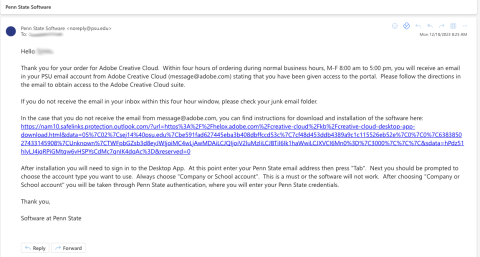
- You will receive a second email when your new license has been applied to your Adobe account. (This may arrive at the same time as the above email, or it may take a few hours.)
Image
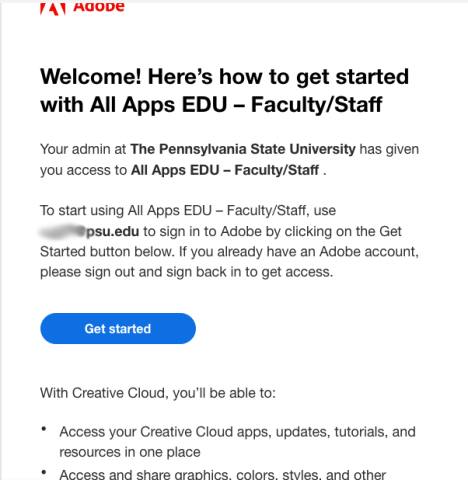
- Once you receive the second email, your account is licensed and ready to use again. You may want to sign out of Adobe on your computer and sign back in again to eliminate any issues with the relicensing.