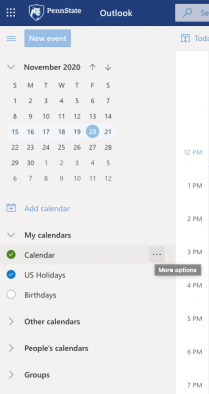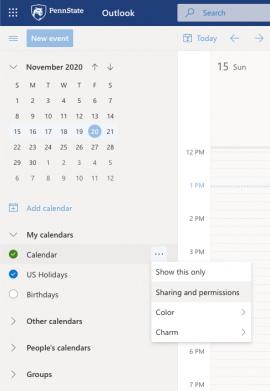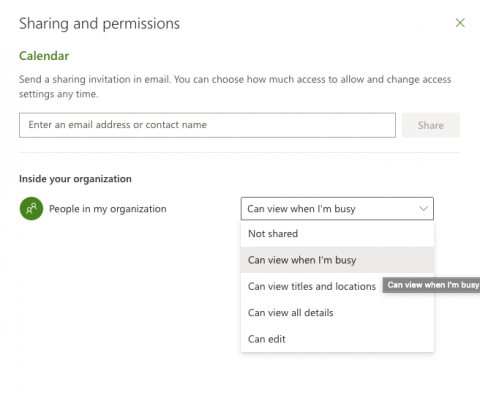Open up your calendar by clicking on the calendar icon at the left side of the window.
Hover the cursor to the left of "Calendar" under the "My calendars" heading to see a "..." button appear.
Click on the "..." button to open up the "More options" menu.
Select "Sharing and permissions" from the drop-down.
A new "Sharing and permissions" window will open. Click on the drop-down menu next to "People in my organization".
Select "Can view when I'm busy" or "Can view titles and locations", depending on how much detail you want others to be able to see.