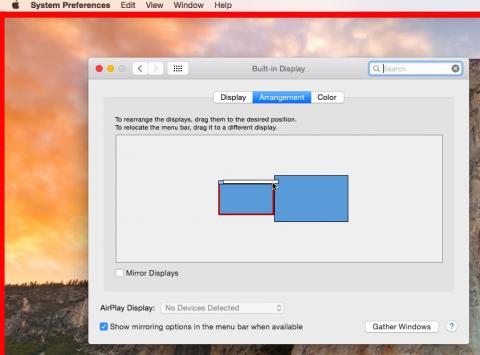- Go to System Preferences.
- Click on Displays.
Image

- Click on Arrangement.
Image
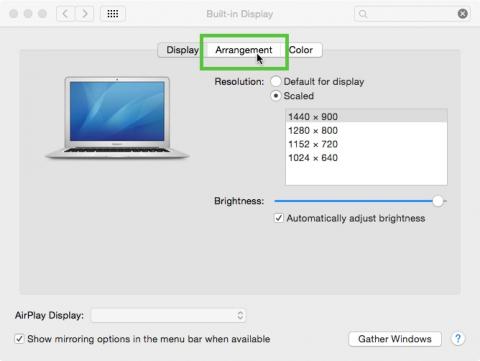
- To show different windows on the displays, make sure the box next to Mirror Displays is not checked.
- To change the order of the displays:
- Click on a screen.
- A red border appears on the selected display.
- Drag the screen to the left or right.
- The result is applied immediately.
- To choose which display shows the top menu bar and the dock, drag the white rectangle to the desired display
Image